 We all know that how social networks have grown today and how peoples have got addicted to social networks in their daily life. However we bloggers are using this as an advantage in promoting our blog through social networks where millions of peoples meet and
We all know that how social networks have grown today and how peoples have got addicted to social networks in their daily life. However we bloggers are using this as an advantage in promoting our blog through social networks where millions of peoples meet and Tutorial On How To Auto Publish Your Blog Posts To Facebook And Twitter::
1. Go to this Link.
2. Create an New account.
3. Fill your credentials and click on Create Account button.
4. Enter your blog feed address and Continue to step 2.
5. Currently Facebook, Twitter and LinkedIn accounts can be connected. Connect your desired accounts to which your blog posts should be auto published and Choose All Done button after connecting your accounts.
6. At-last you will receive an Congratulations notice and your blog feed is all set. Now you can go to dashboard to monitor your blog feed.
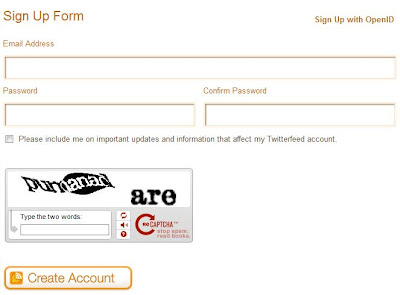
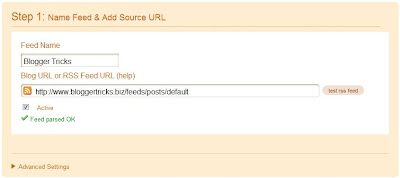

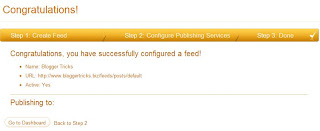
Post a Comment